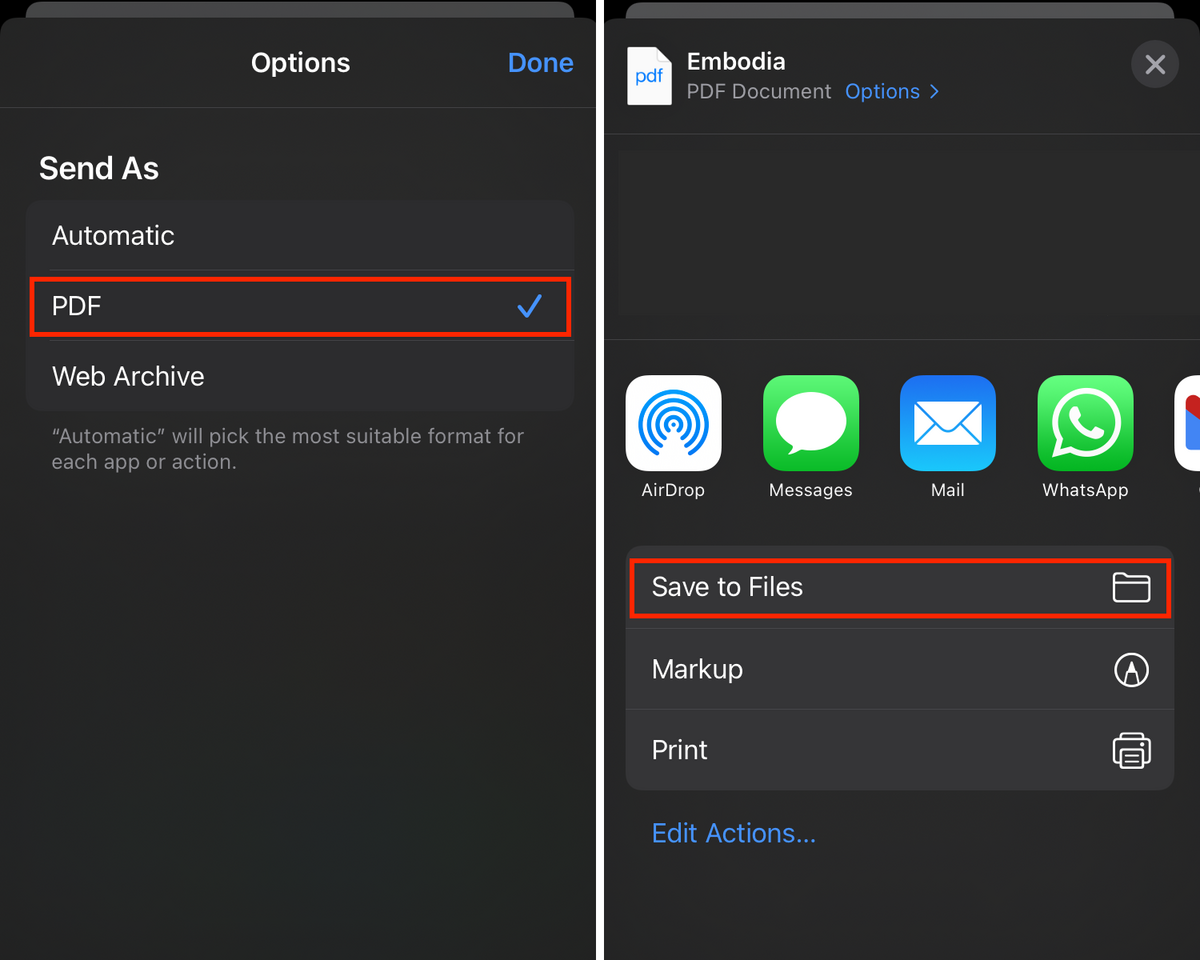Managing my practitioner account - How can I export to PDF?
Pages on Embodia are designed to be print-friendly and modern browsers support printing a page into a PDF.
Generating a PDF from a computer
Using your browser, in the page you want to print, click on File > Print (or use the keyboard shortcuts of CTRL + P on Windows or CMD + P on Mac) to open the print settings dialog and select Save as PDF as a destination. For instance, this is how it looks in the Chrome browser:

Generating a PDF from an iPhone
Using your mobile browser, in the page you want to print, click on the Share icon. In the popup, click on Options.

In the new popup, select the PDF option, and then click on Done. You will then have the option to Save to Files as a PDF.